Changelog
Follow up on the latest improvements and updates.
RSS
Community Resources
We've been working hard curating resources to help our community get started & have a better mental model when they want to work on their ideas. The resources will focus on how to ship your idea from 0 to 1 & grow it to 1000 fans. Go to → side hustle mental model.
New Community Forum & Resources
We want to improve our existing forum & create a new place where you can share your own resources to help people build & grow side hustles. Some topics we will cover in the forum are related to:
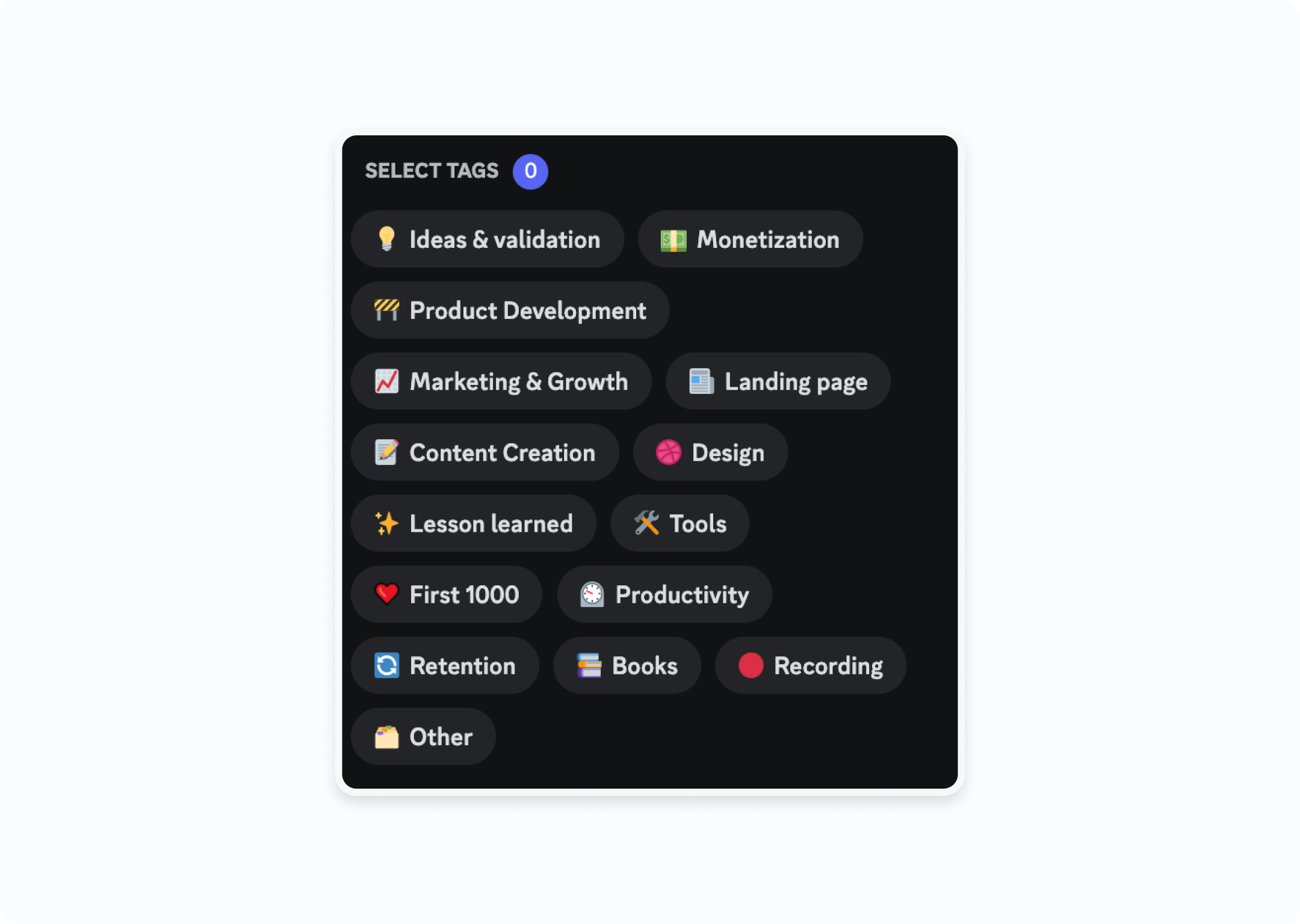
Our goal is to have a periodic discussion about some topics that you might interested to deep dive into & so we can learn together.
Daily Time Recap Redesign
We make the time recap more compact than our previous version.
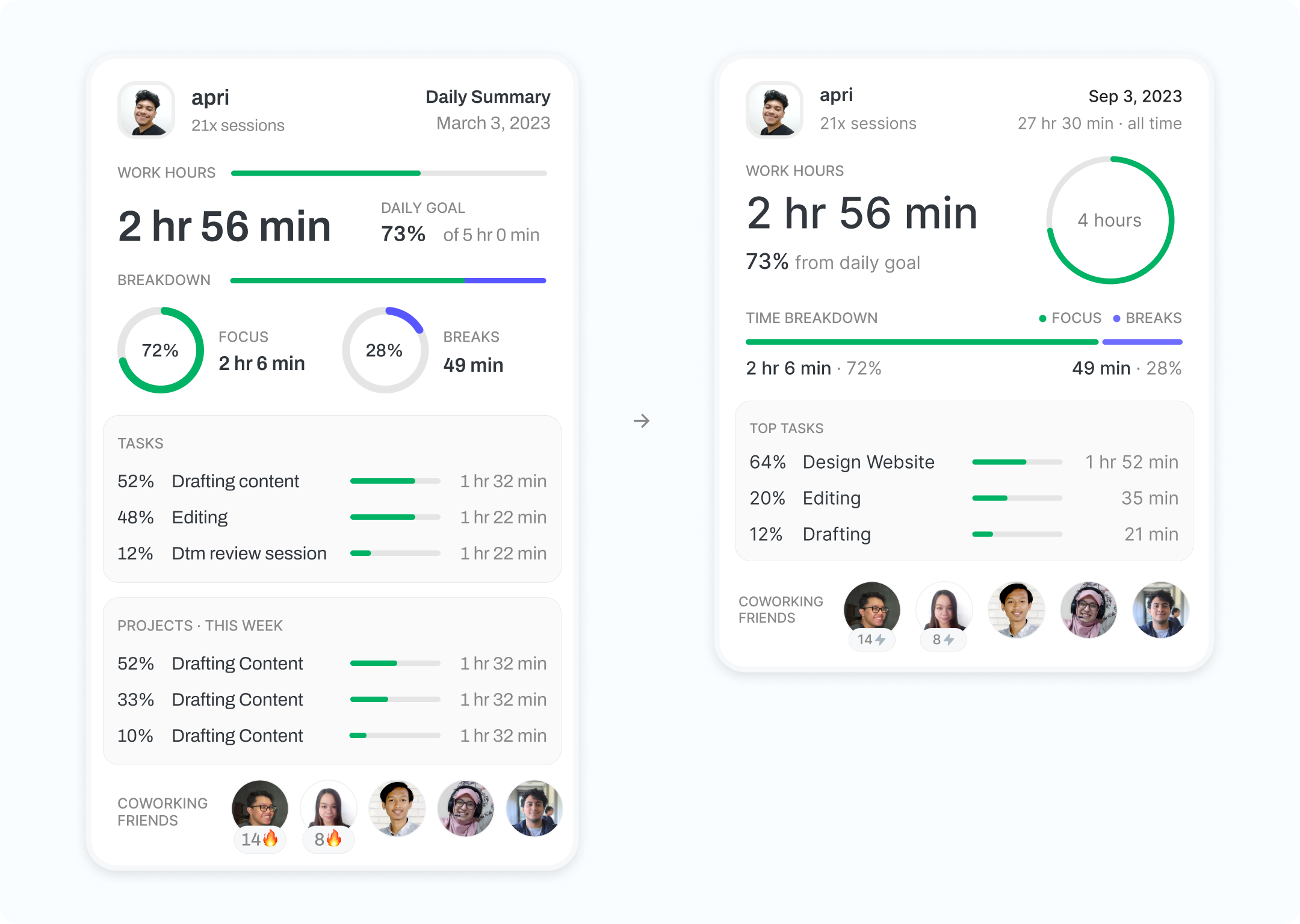
Now you have a better hierarchy of information & focus on the info that matters so you don't really need to zoom in to see all the info needed.
No more waitlist, closa is open for any builders.
Now you don't need to sign up for the waitlist to join our community. We make our community inclusive to any builders who want to find time to work on their ideas or a place for deep work. We're here for you.
Join our builders' community → closa.me
Freemium Community
We've opened our community for free in the past 5 months. Starting today we want to activate our freemium model of our community to help the community sustain. Now free members will have limited monthly usage to use the closa bot feature. We'll keep most things free & you can support us if you find closa valuable for you.
Learn more about our community plans & pricing → closa.me/pricing
That's all for the update! see you on the next one~
—
apri & taufiq
co-founder of closa
Here you go, now you can search your projects or search from any of closa members:
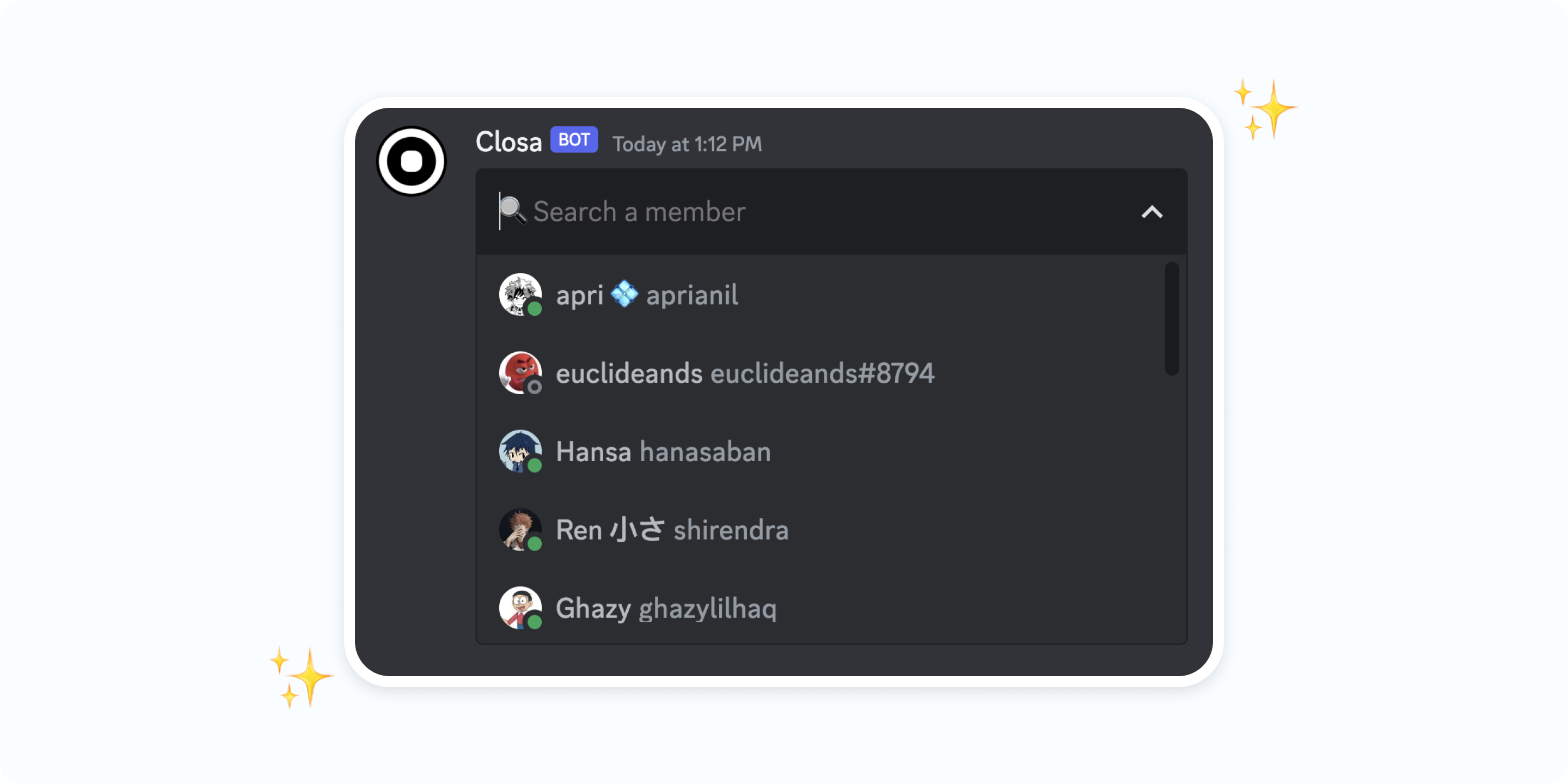
How does it works?
- Go to #🔍searchchannel then just search or click on your profile / closa members.
- The bot will show the list of your projects.
- You can go to the latest update of the project or go to the project thumbnail to edit/follow a project.
📁 Archived Projects
Any projects that have no update in the last 30 days will automatically be archived. So you can focus on the active project & don't need to scroll to inactive projects when updating your progress.
Bug fixes
- Fixed when the progress does not show a safety dot (only a grey dot).
- Fixed NaN bug on the project's history.
- Fixed most productive time sorting issue.
improved
new
Update Progress on Different Projects 🍱
Yes, we hear you! now you can update your progress to different projects.
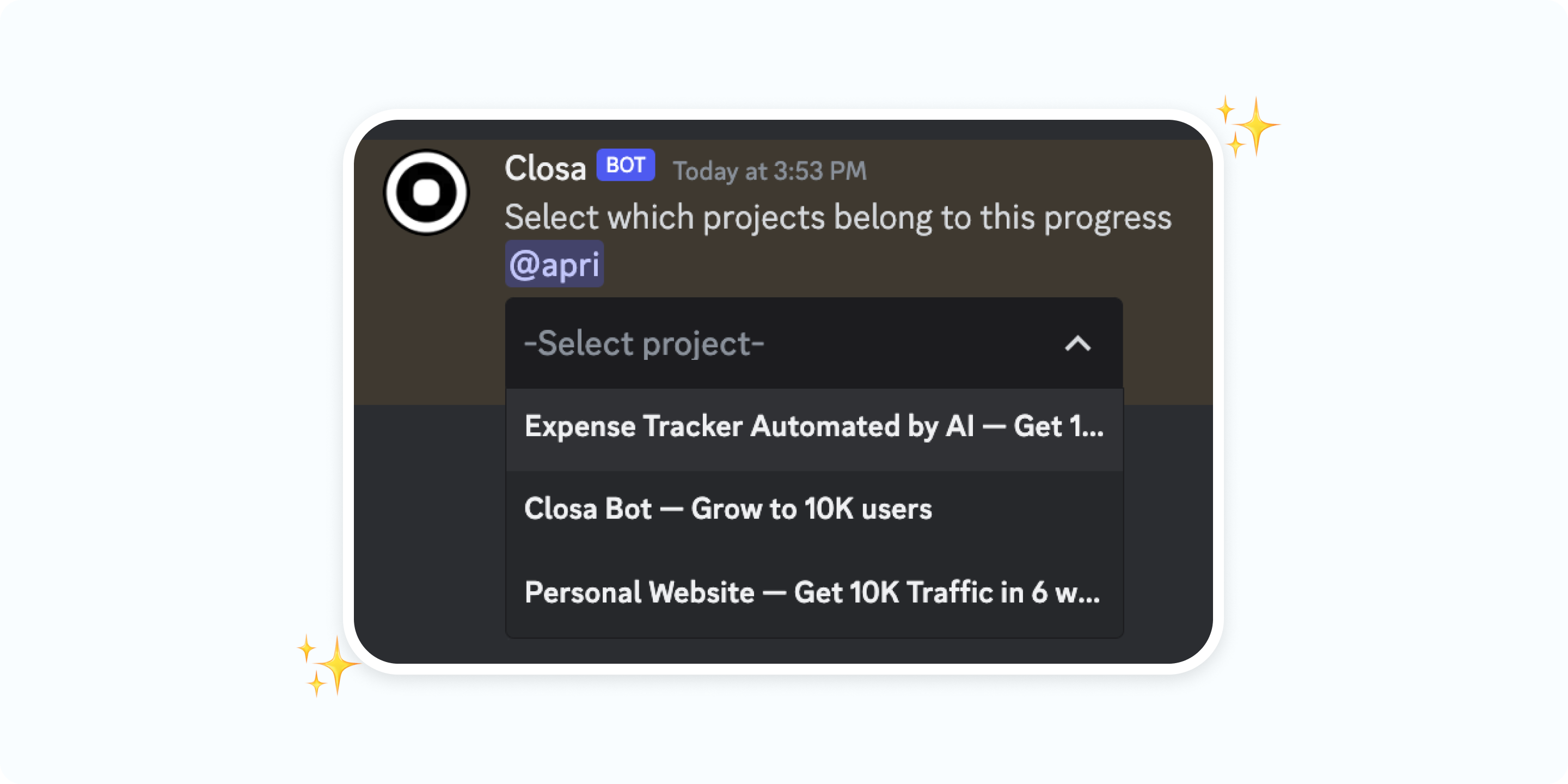
How does it work?
Previously you could only run one project at a time & the progress will be updated to your recent project. Now you can choose which project belongs to the progress.
Here's how:
- Post your progress on #progress channel (like usual).
- Then the bot will send you a message inside your progress thread to select your project.
- Select projects that belong to the progress.
- That's it. The bot will update your progress to the project as project history.
Note
: - if you only have one project you don't need to select anything. The bot will automatically update it to your project history.
- If you forgot to select a project the bot will automatically select your recent project after 2 min.
New command:
/search project
Search your project without having to scroll through #projects or #6wic channel
- Go to #commandchannel
- Type /search projecton#commandchannel & hit enter.
- You can also type /search project user:& type the name to find someone else project.
Improvements
- We make it more seamless to start your project with less typing, focusing on click-only.
- Added onboarding reminder on #guidelines so you can start your project whenever you're ready.
new
improved
fixed
Advance Reports & Quick Custom Coworking
Introducing a new way to show your productivity report.
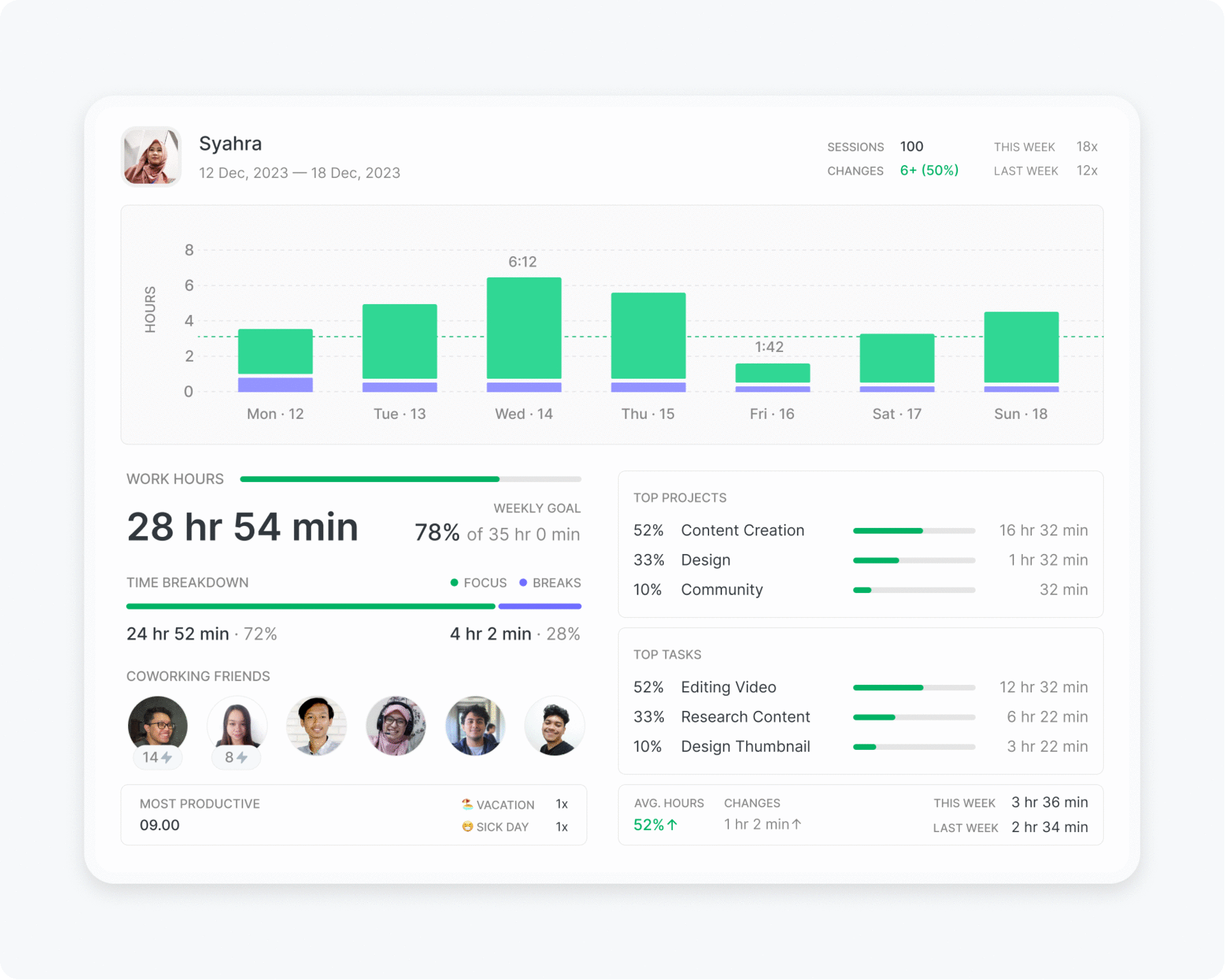
Our goal with the advanced reports is to show you detailed data about how you spent your time on your passion projects in a week. Now you have better insight into what you need to prioritize, & what you can improve—so you can reflect on your productivity during the week.
How does it work?
- This report will be sent automatically at the beginning of the week (Monday morning) & summarize what you've done the week before.
- You can also type /report weeklyon#commandchannel to generate it yourself (in case you want to re-access the report in the last week or the past few weeks.)
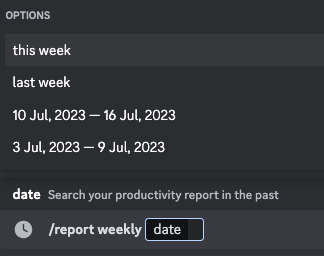
- You can also generate the current weekly report via a button right below your daily summary on #recapchannel every time you end a coworking session.
- Last but not least, you can generate thumbnail report & choose your design style.
Quick Custom Coworking 🔉⚡
Now you can create a custom coworking room super-quick without scheduling it in advance.
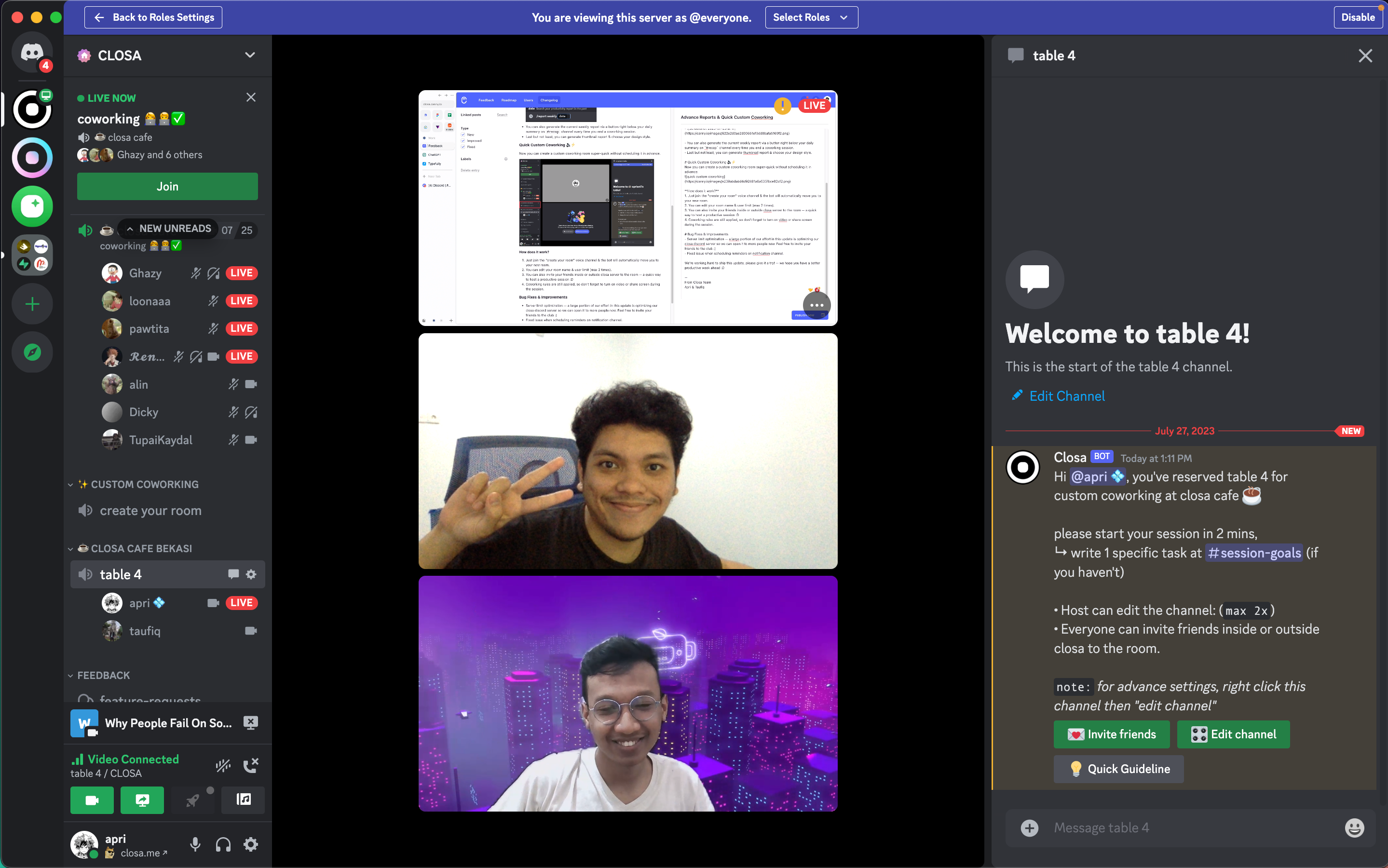
How does it work?
- Just join the "create your room`" voice channel & the bot will automatically move you to your new room.
- You can edit your room name & user limit (max 2 times).
- You can also invite your friends inside or outside closa server to the room — a quick way to host a productive session :D
- Coworking rules are still applied, so don't forget to turn on video or share screen during the session.
Bug Fixes & Improvements
- Server limit optimization — a large portion of our effort in this update is optimizing our closa discord server so we can open it to more people now. Feel free to invite your friends to the club :)
- Fixed issue when scheduling reminders on notification channel.
We're working hard to ship this update, please give it a try! — we hope you have a better productive week ahead :D
—
From Closa Team
Apri & Taufiq
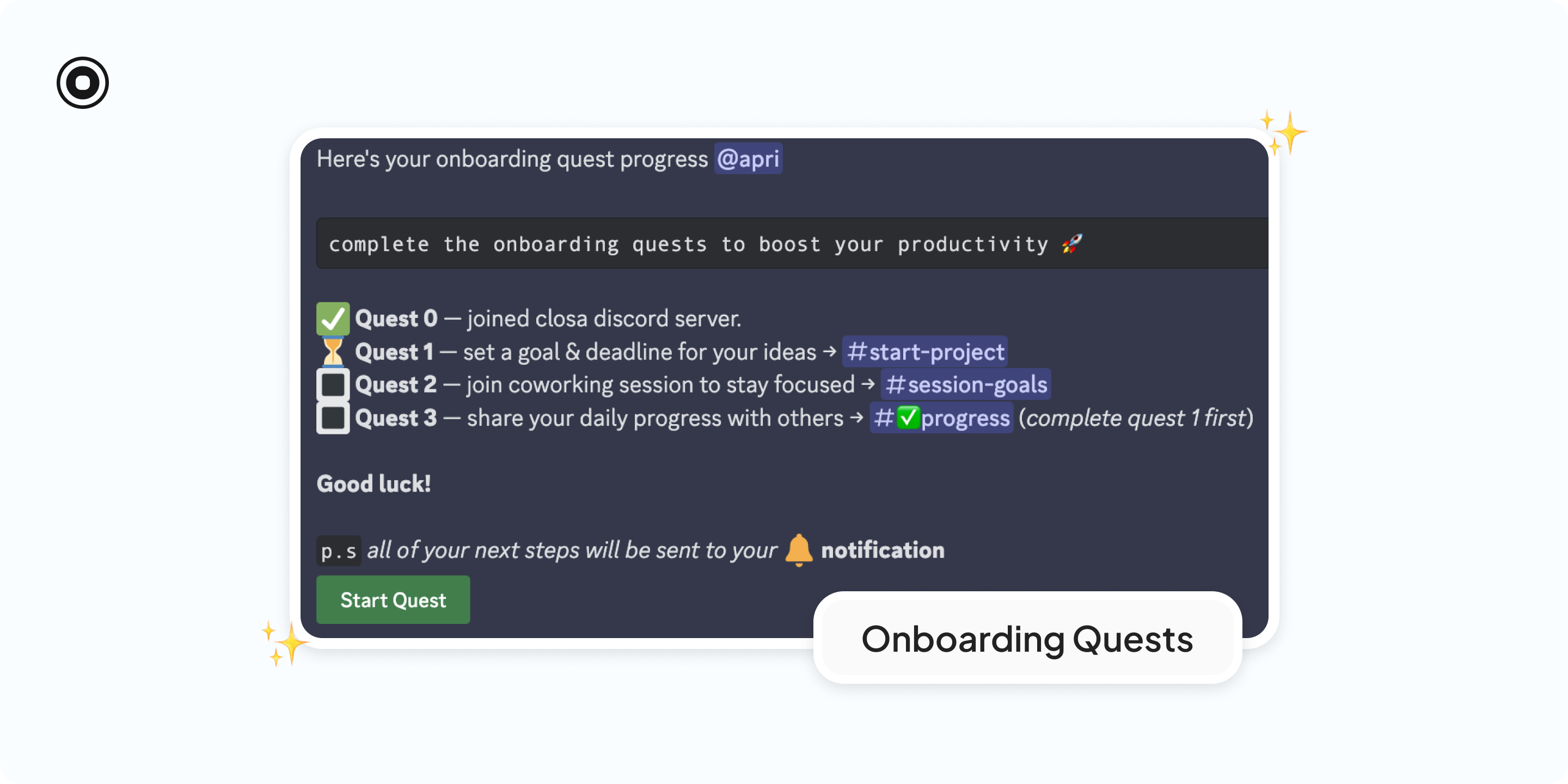
Onboarding Improvement
For you who still figuring out how to use closa, we have a special update for you!
If you want to learn how closa works you can check:
- your notification pin message
- or go to #guidelineschannel and follow the onboarding quest.
Every time you complete a quest the bot will guide you to the next quest. So it will make it easier for you to navigate closa discord server & understand how it works.
Referral 2.0
- As our closa bot gets stable, We're ready to open for more people. Now instead of using a referral code to invite your friends, you can use a link to invite your friends & it will be counted as a referral.
- How to find your invite links? Just go to #🎁invite-friends, and you'll see the channel at the very top of our server. You can use/referralon #command channel as well. You can also find it in your notification space.
- We will reveal all the referral rewards in our next updates later. Anyone you invite to the server will be counted as a referral. So stay tuned!
#🕹️6wic
- We got a new channel on our discord — this channel will act the same as #project. But this channel will be dedicated to all the projects that started during the 6-week idea challenge (6WIC). The goal is to easier navigate and follow cool people who participated in 6WIC.
- All the projects that started in this channel will have a very different thumbnail design — i would say it's way cooler than the thumbnail on the #🎯projectdesign.
- How to start your project as 6WIC? just go to #start-projectchannel & choose [🕹️ 6-week challenge] button.
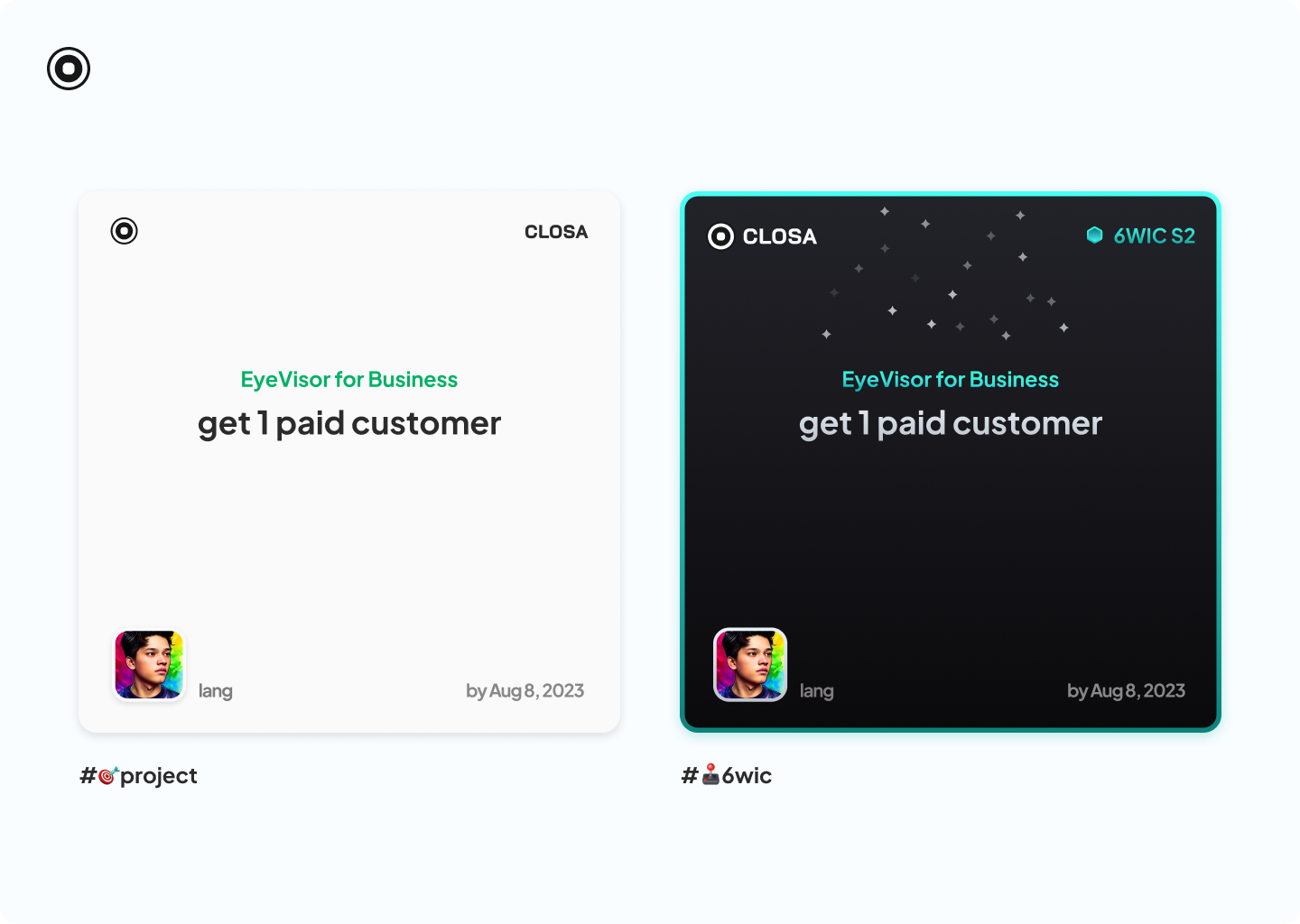
That's our update for now, see you on the next one!
improved
fixed
Coworking Improvements & Bug Fixes

Improvements
- Auto-select project. Sometimes you forgot to select the project when setting your session goals. Now the bot will remind you to select the project first & then auto-select if you're still not aware. So your time gets tracked during the session.
- Time tracker status. We now have 🟢Tracking& ⚪Endedstatus to check whether your time tracker is running or ended.
- Disconnect Issue. if you disconnect before you start the session, the bot will notify you to set a new session goals. So, it will minimize the issue of forgetting to track your session.
- Reminder to start timer. if you're hosting your own coworking session, now the bot will send you a reminder to start the room timer. It prevents you from getting kicked from the room.
- /remind me. Now you can set a custom reminder at Closa to remind you to do your task during the day. Special request from @fachridantm
Bugs Smashed
- Timer stop during the session. You might already feel it. No more time tracker stops during the session. We make big improvements to this one. The bot is now running smoothly 24/7 as long as discordstatus.com is operating well 😆
- Typing new tasks during the session. Now the bot will remind you to end the session first then type the new #session-goals.
Finally we're ready to open for more people, stay tuned for our next update.
Today we shipped the new improvements to our existing habit tracker!
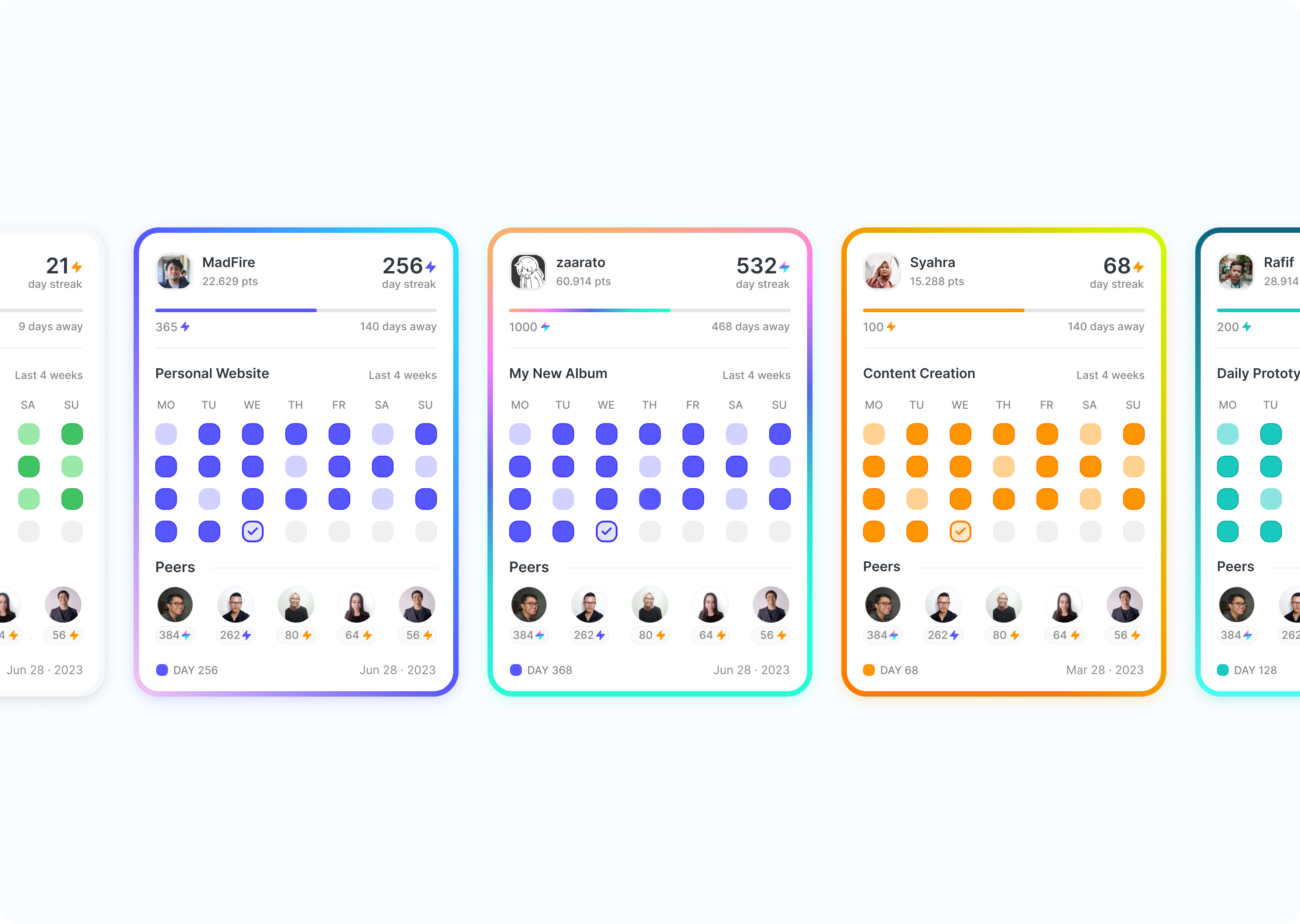
The new improved version has a more informative stats detailed below:
- Streak Counter— now your streak stands out as the top info of your tracker.
- Progress Bar— no need to wonder when you will reach the next streak milestone
- Peers— see who's ahead & behind you a healthy peer pressure to stay consistent :)
- Frame Tier— every time you reached a milestone, your habit tracker will level up with a better design & you can claim points reward → Learn more
Here's the previous version & the changes that we made:
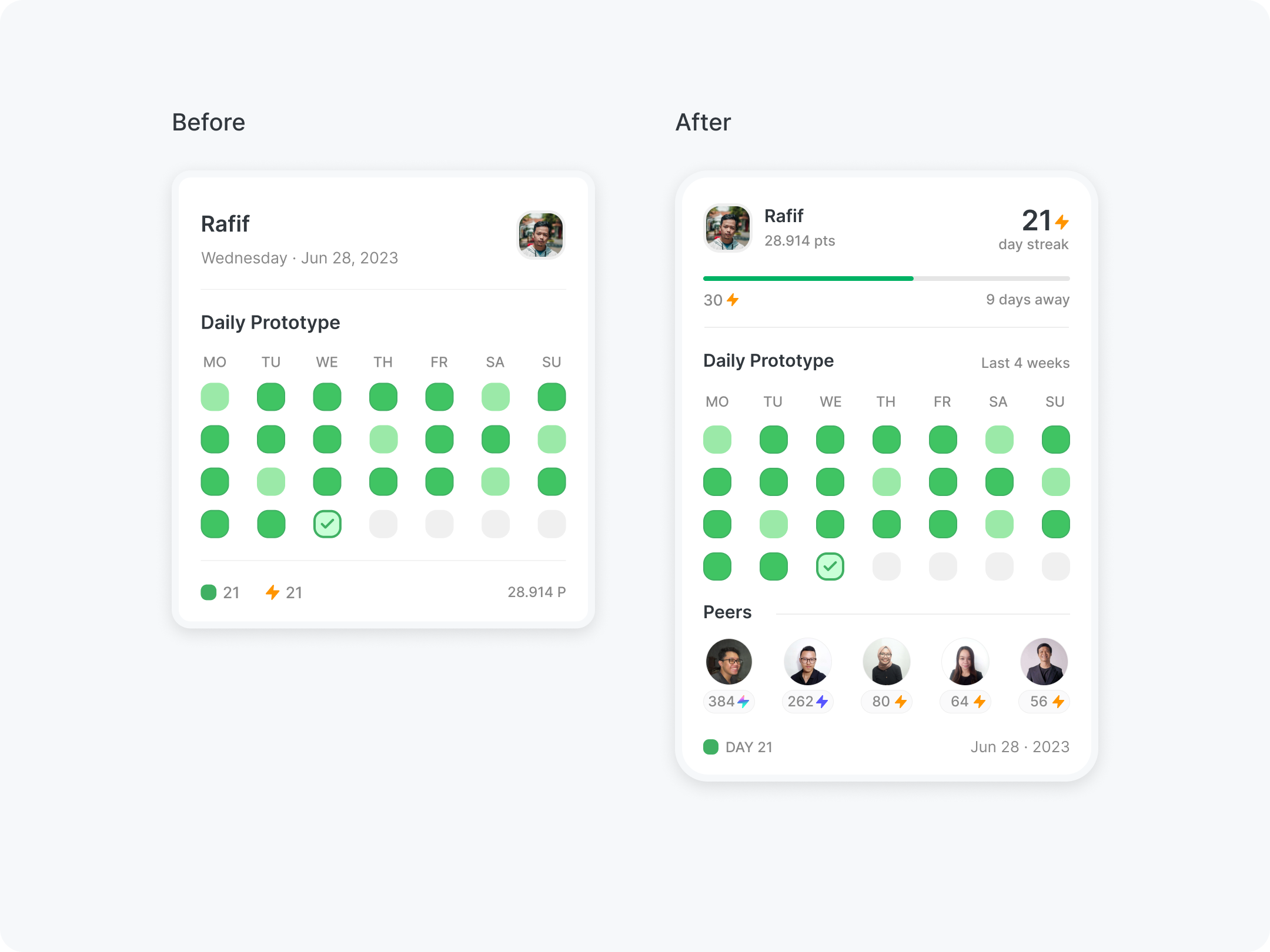
I hope the new update makes staying consistent & productive alongside others way more fun!
We want to make coworking sessions our core activities at closa & make it more fun & rewarding.

We believe building alongside is the key to staying consistent to inspire you to work on your ideas from start to finish. To help you stay consistent — you'll earn an achievement badge & rewards once you reached certain milestones on your coworking activity. This is an honor for your consistency & building alongside other builders at closa.
Here's all you you need to know (badge type & rewards) → Closa Community Playbook
Improvements
- No more @here. The bot will tag@host & @guestsif the coworking room is about to end.
- We've decrease the vacation ticket price to 250 Points to make the game mechanics more balance—this might be a temporary price as we're working on the new vibe points mechanics.
Bug Fixes
- Now if you start coworking before 11.59 pm and still continue until past 11.59 pm the bot will send 2 different recaps. (no more wondering whether the bot tracked your time or not).
- Host can cancel the session they've scheduled. Previously only guests can do this.
If you have any feature requests or want to know what the closa team currently working you can check it here → feature requests
You've been asking for it, so we deliver it to you~
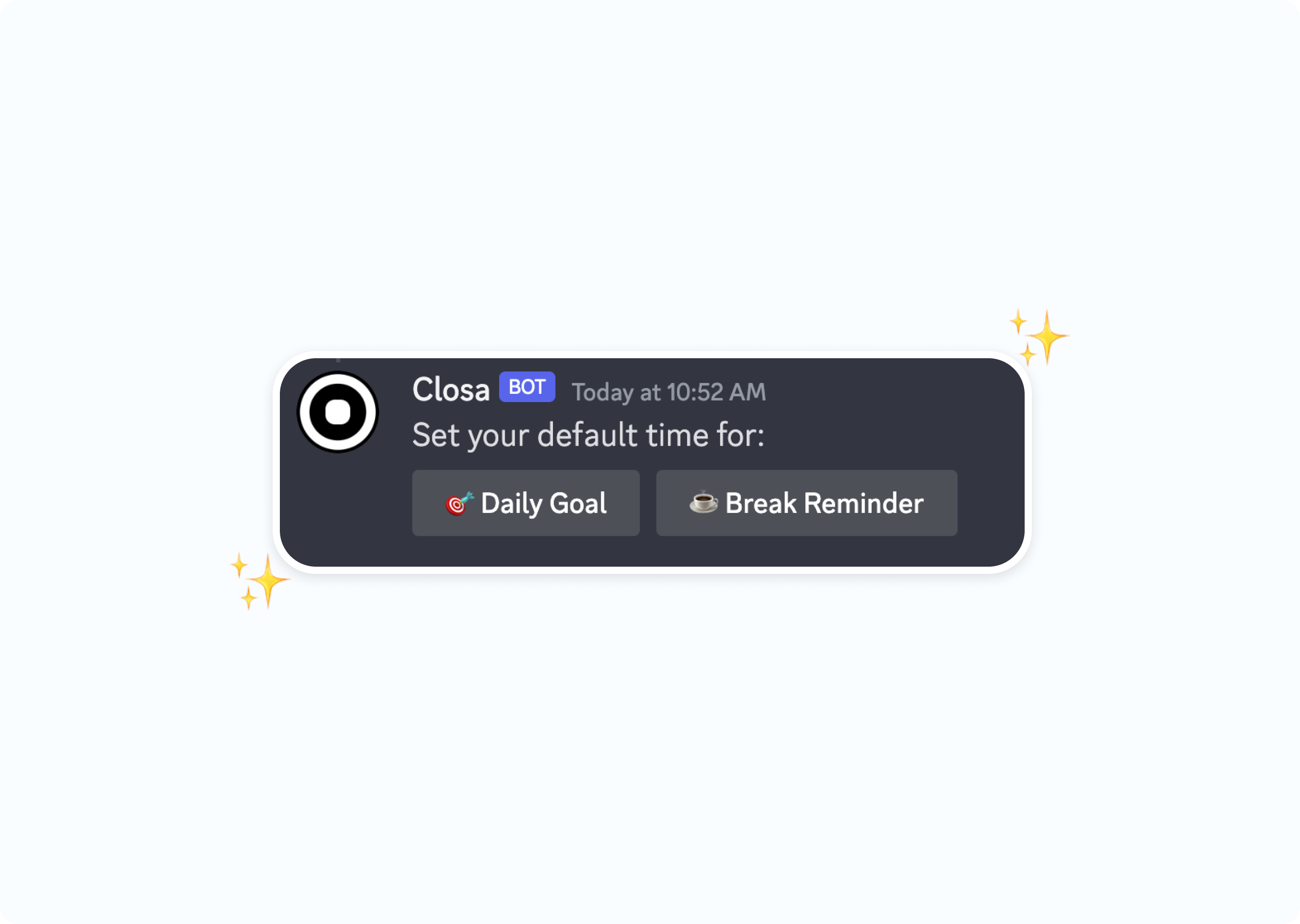
now you can adjust your daily work time goal at any time alongside the smart break reminder.
Go to your time tracker settings during your coworking session
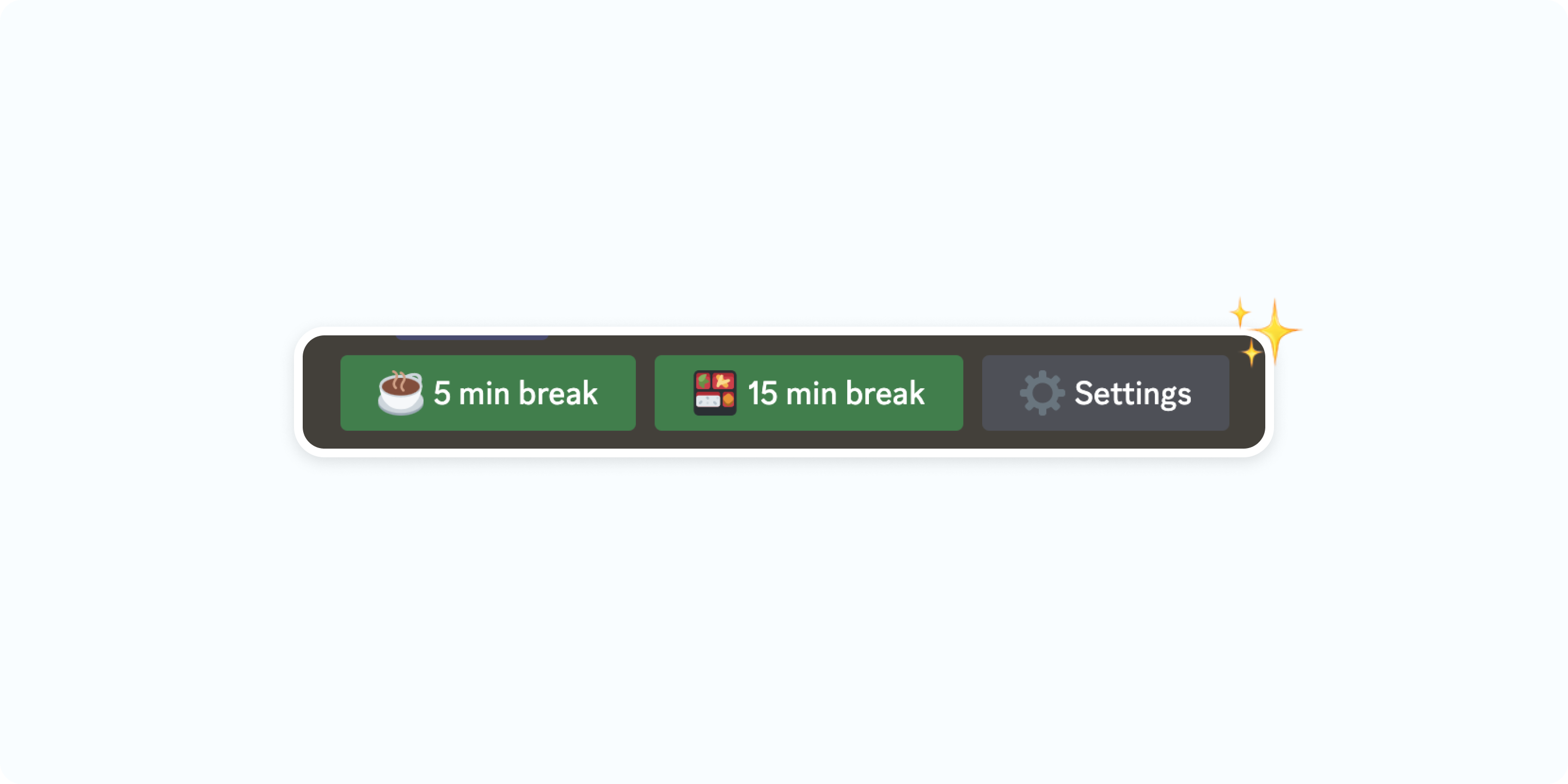
How smart break reminder works?
The goal of break reminder is to increase your productivity during your coworking session.
- the default break reminder are set to 50 min cycle.
- you will get a reminder every 50 minutes or multiple of it to take a break.
- you can set the default time you want to be reminded by closa bot to better fit your needs.
That's for the update!
if you have any requests go here → feature requests
Now you can schedule your preferred coworking time so others can join your session.
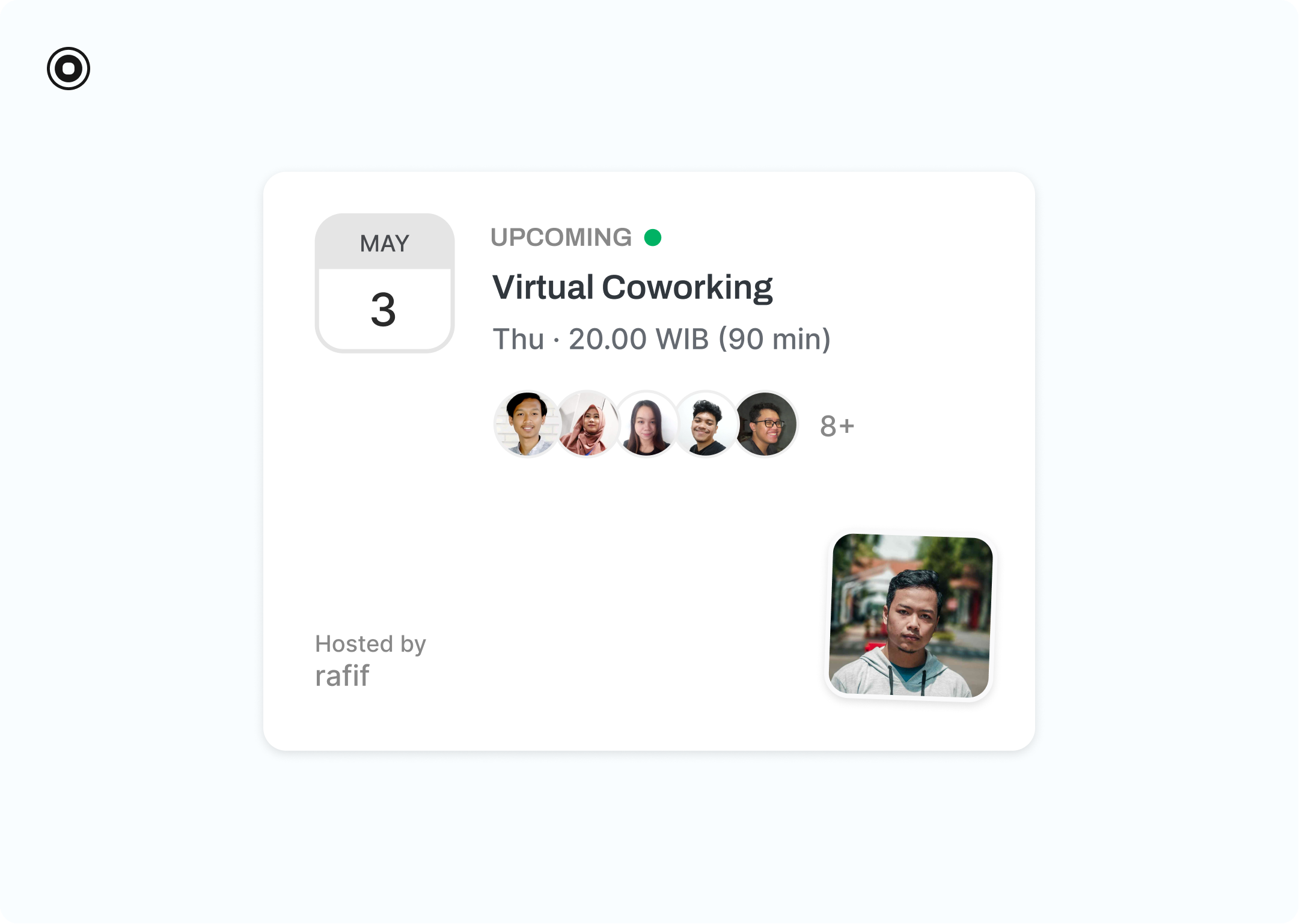
How does it work?
- go to #create-sessions
- fill out the dialog form.
- then your scheduled session will show up on #upcoming-sessions.Anyone can book your session.
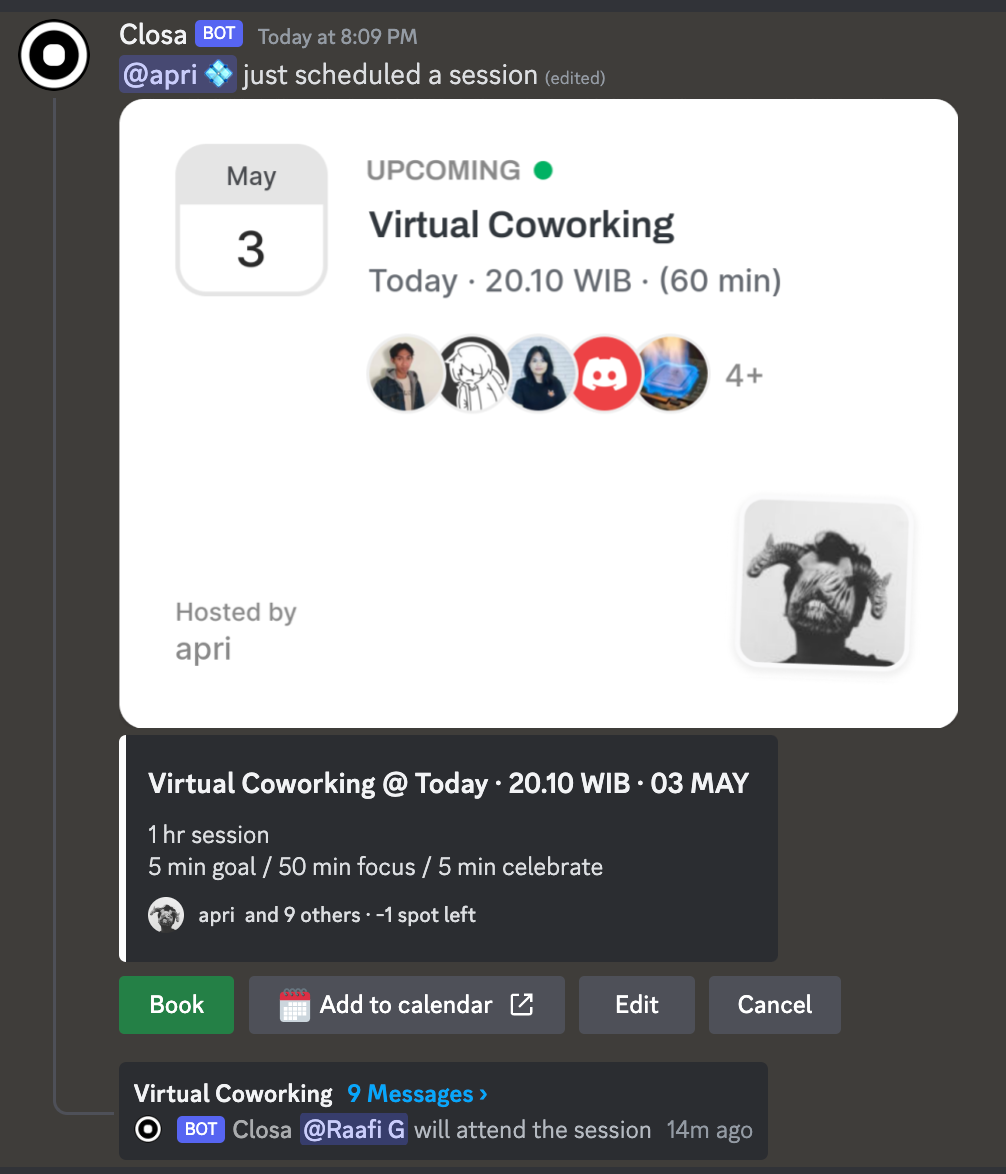
- Feel free to share the thumbnail image & invite your friends
The science behind coworking
Here's why coworking will help you get more done (here)
Better Onboarding 🏂
Now new members will have guided steps to start their project. So it will make it easier for you to navigate closa discord. go to #guidelines channel to have a tour.
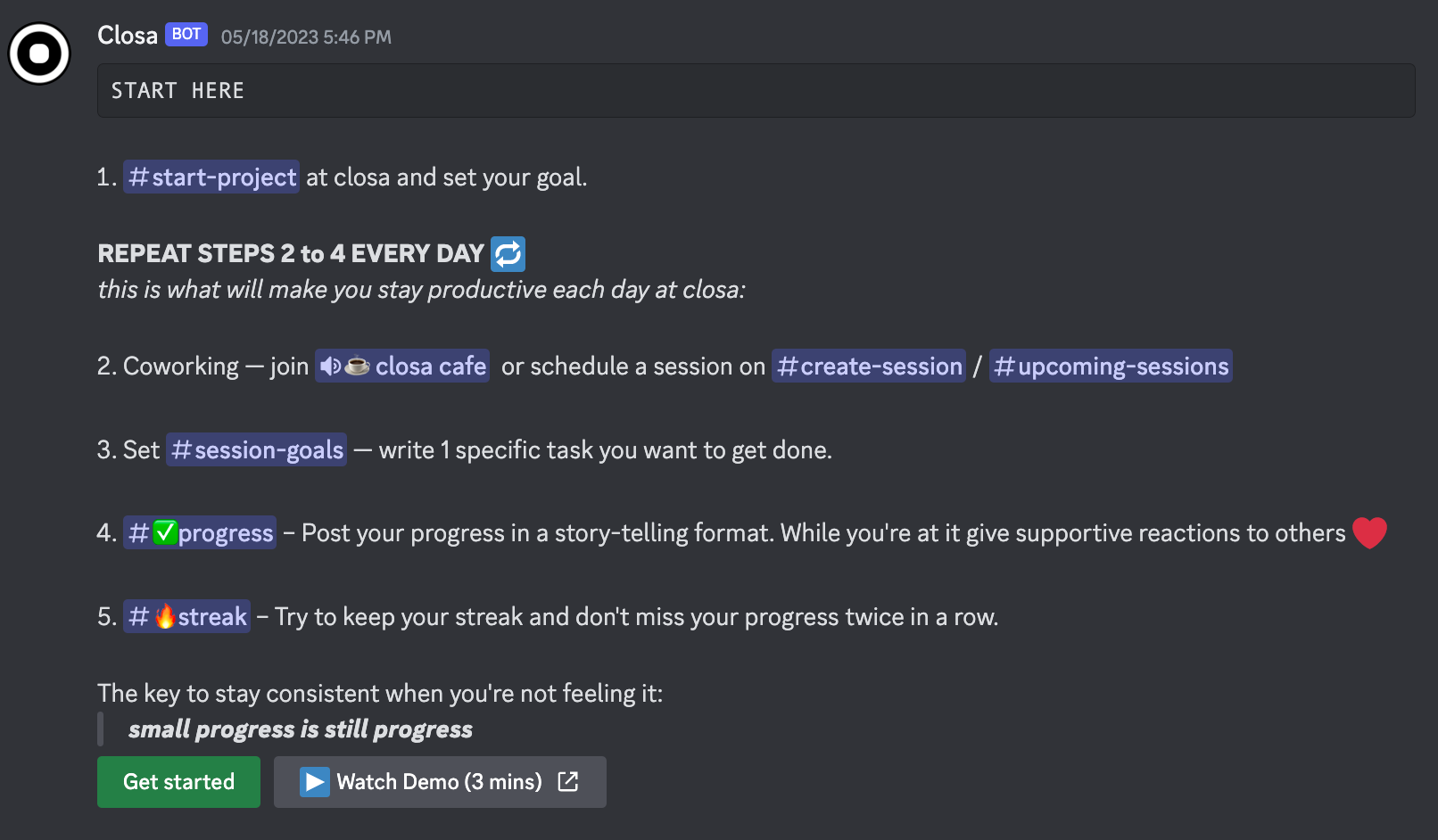
Improvements
- Better coworking flow, fewer bugs.
- Generate a thumbnail image to make your goal feels more natural.
- We changed the discord timeline to 6 weeks to make more meaningful results.
- Now you will have default 3 invite codes that you can share with your friends.
- Activate a coworking event when someone starts a session, so others can notice.
- Assign new host during coworking session, when the host is late or can't attend.
- Auto-accountability (kick) when you join a voice channel but didn't start a session.
Load More
→