new
improved
fixed
Advance Reports & Quick Custom Coworking
Introducing a new way to show your productivity report.
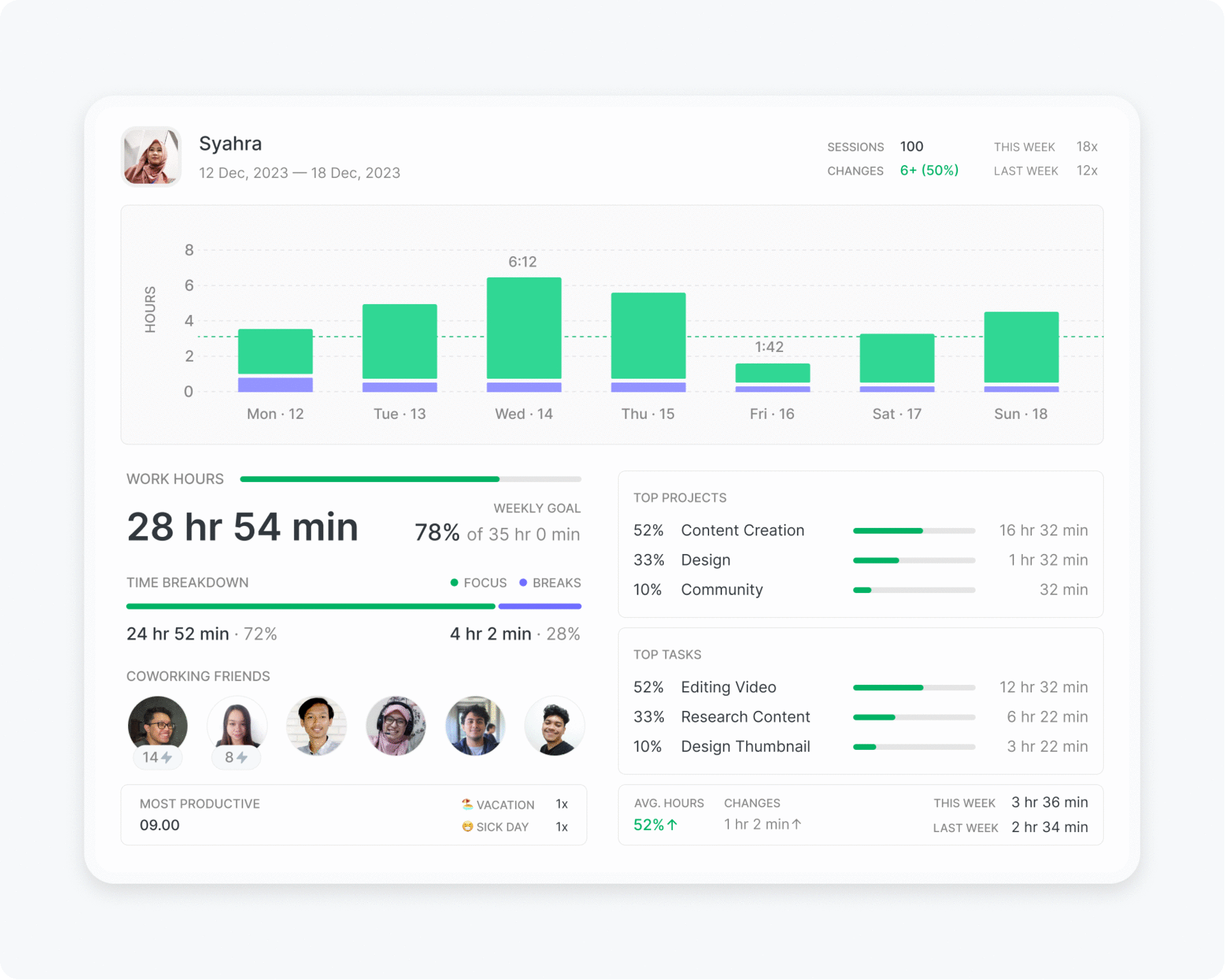
Our goal with the advanced reports is to show you detailed data about how you spent your time on your passion projects in a week. Now you have better insight into what you need to prioritize, & what you can improve—so you can reflect on your productivity during the week.
How does it work?
- This report will be sent automatically at the beginning of the week (Monday morning) & summarize what you've done the week before.
- You can also type /report weeklyon#commandchannel to generate it yourself (in case you want to re-access the report in the last week or the past few weeks.)
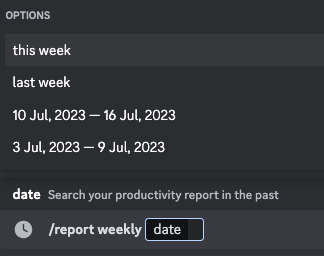
- You can also generate the current weekly report via a button right below your daily summary on #recapchannel every time you end a coworking session.
- Last but not least, you can generate thumbnail report & choose your design style.
Quick Custom Coworking 🔉⚡
Now you can create a custom coworking room super-quick without scheduling it in advance.
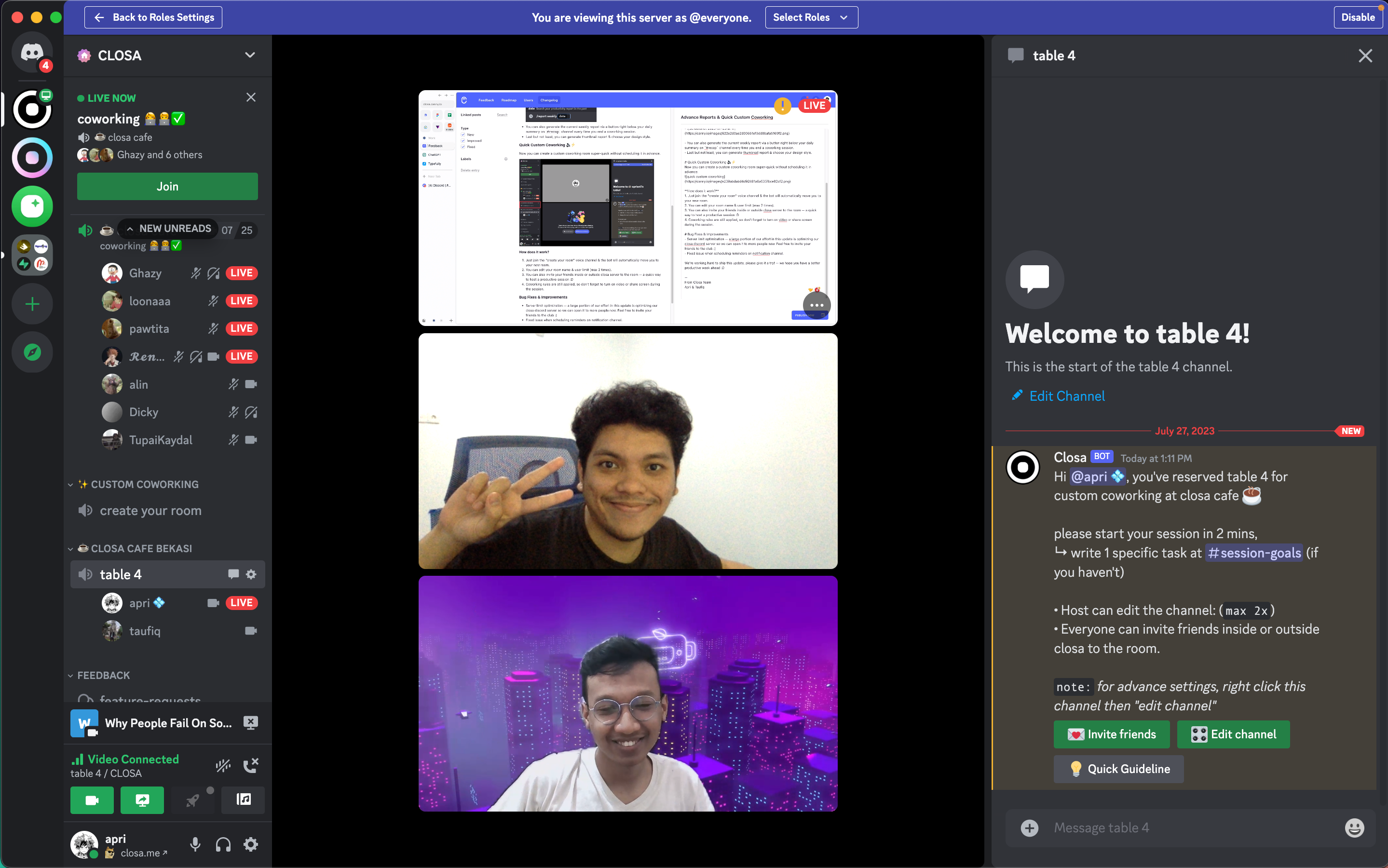
How does it work?
- Just join the "create your room`" voice channel & the bot will automatically move you to your new room.
- You can edit your room name & user limit (max 2 times).
- You can also invite your friends inside or outside closa server to the room — a quick way to host a productive session :D
- Coworking rules are still applied, so don't forget to turn on video or share screen during the session.
Bug Fixes & Improvements
- Server limit optimization — a large portion of our effort in this update is optimizing our closa discord server so we can open it to more people now. Feel free to invite your friends to the club :)
- Fixed issue when scheduling reminders on notification channel.
We're working hard to ship this update, please give it a try! — we hope you have a better productive week ahead :D
—
From Closa Team
Apri & Taufiq